An overview of what can be done
Description of the most important features.
Find and evaluate projects
Find and list projects seeking funding
Discover opportunities to fund impactful projects, whether it's through investments, sponsorships, donations, or the acquisition of carbon and biodiversity credits.

Search projects
Explore the map or filter by search categories to find inspiring conservation and restoration projects to engage with or support. Search categories include project type (e.g., agroforestry, conservation, restoration), goods produced (e.g., coffee, timber, herbs), country of project, and participating organizations.
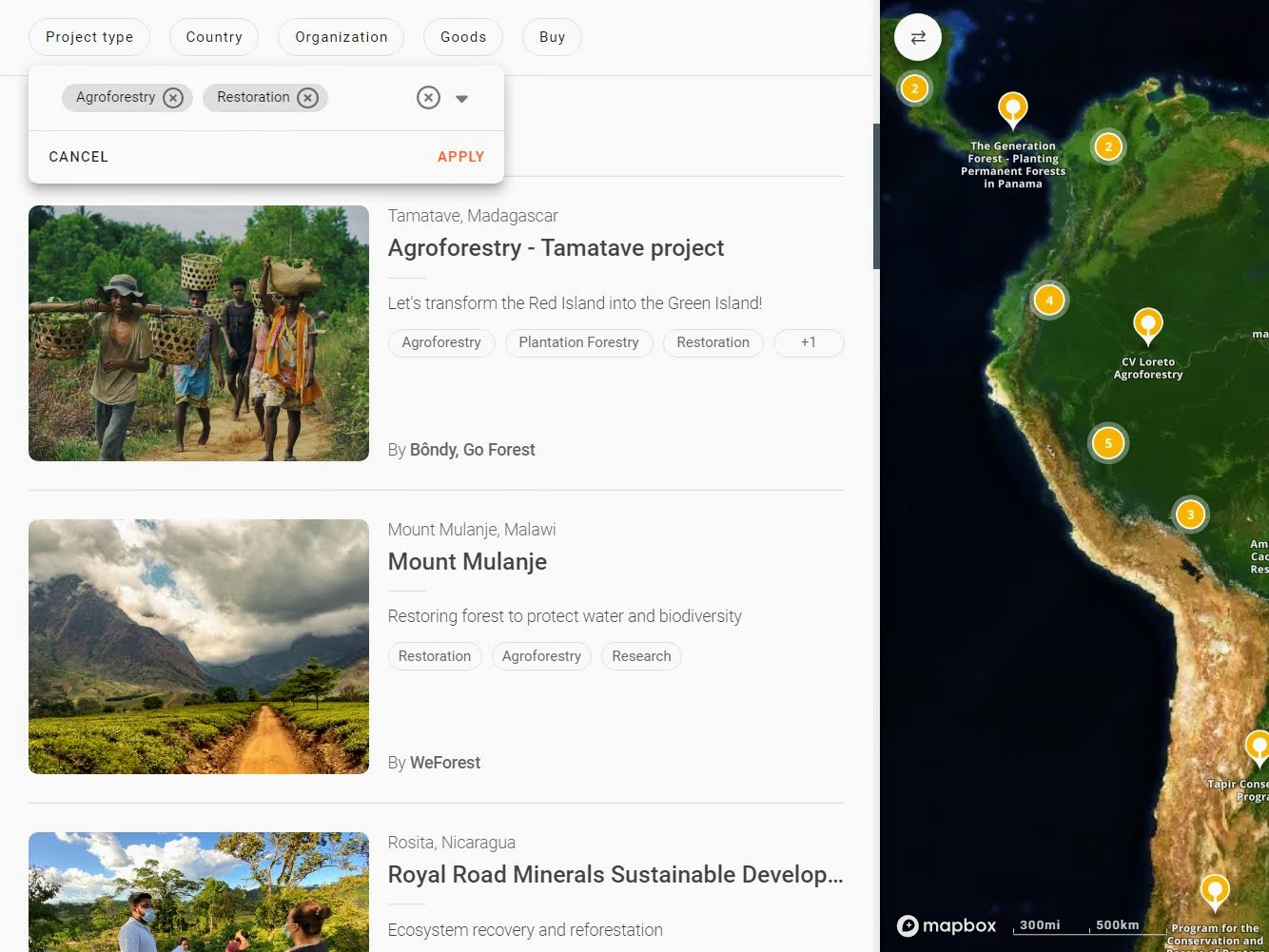
Explore project content
Content in project presentations is geo-located, i.e., dynamically connected to specific sites on the map. Content can be structured and viewed via the tabs menu in each project presentation: Home, About, News, Sites, Partners, Sponsors, SDGs, Goods, Contact.
Thematic data layers
A growing library of global data layers such as deforestation, forest fragmentation, tree cover, soil carbon, and tree biomass density can be selected to show the context and impact of projects.
Satellite timeline
Monthly satellite-based timeline for the global south. Show the change and impact within a landscape on high-resolution satellite imagery.
Forest loss analysis
Analyze the forest loss globally. Track annual forest loss starting in 2021.
Build profiles and maps
Projects & organizations
Create project and organization profiles. Multiple organizations (e.g., project lead, research partner, distribution partner) can be linked to each project and each project site (and vice versa). Each organization profile shows all the projects an organization is involved in on the interactive map, as well as a description of the organization and contact details.

Map-building
Upload or draw your geolocation. Maps can be styled with colored polygons and icons, which correspond to specific land use classifications such as conservation, agroforestry, and reforestation.
Geodata import & synchronisation
Projects with existing geodatabases can import all geolocations with attributes. Geodata import can be synchronized to maintain updated project locations and descriptions.
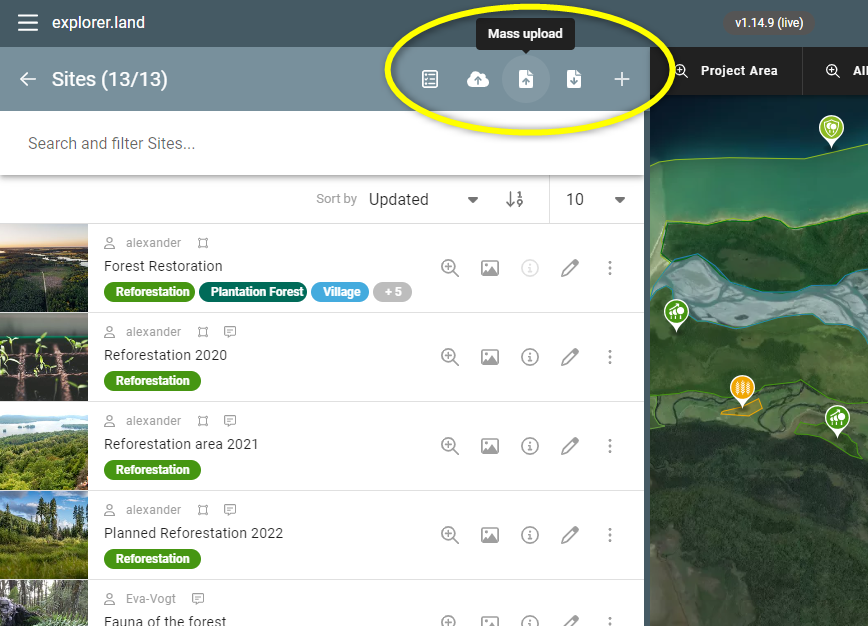
Drone & satellite imagery
Show the “before” and “after” in context: display: how your project has developed over time. High-resolution satellite or drone imagery shows how trees have grown in space and time.
Communication and fundraising
Geolocated news posts
Create geolocated news posts by linking text and photos to sites on the map. Ground-truth your progress, impact, and engagement with stakeholders and manage your project’s communication from one place.
Mobile story mapping app
The Android story mapping app can be used to capture and upload geolocated news posts while being on the go. Offline synchronization allows story collection without internet access in remote locations.

Sponsor profiles
Give back to your financial supporters by building individual and branded sponsor maps. Sponsors receive authentic and transparent communication materials of high value showcasing sponsor engagement in landscape restoration and conservation.
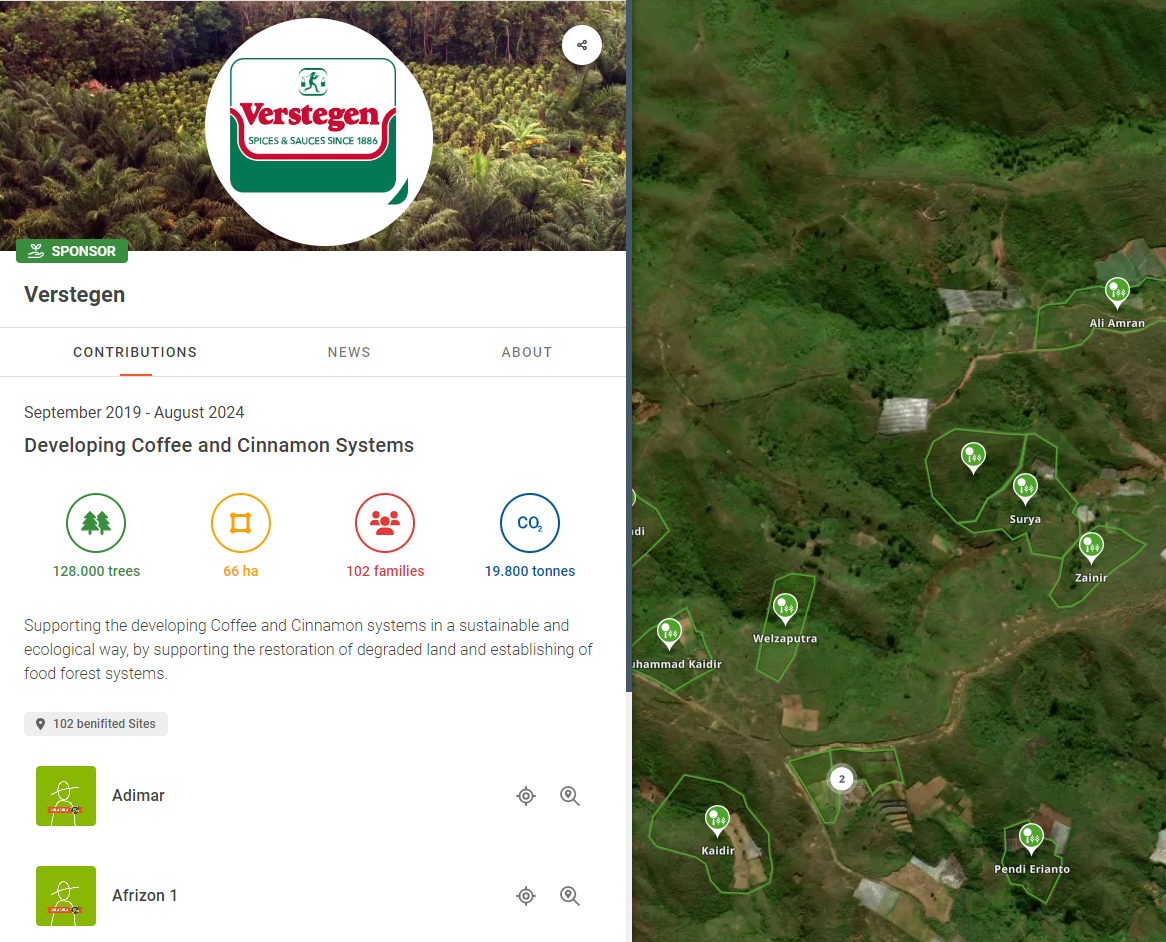
Custom call-to-action button
Every project presentation can activate and configure a call-to-action button that can link to any online fundraising or volunteering information.
Video integration
Add a video to the homepage of your project or organizational profile on explorer.land to maximize engagement.
Embeddding
Embed your project maps, sponsor maps, and project overview portfolios via iframe into your website and other online presence.
Mobile UI
explorer.land project presentations work on all devices: desktop, tablet, and smartphone. Present your project on large conference screens, during video calls, or simply, on your smartphone.
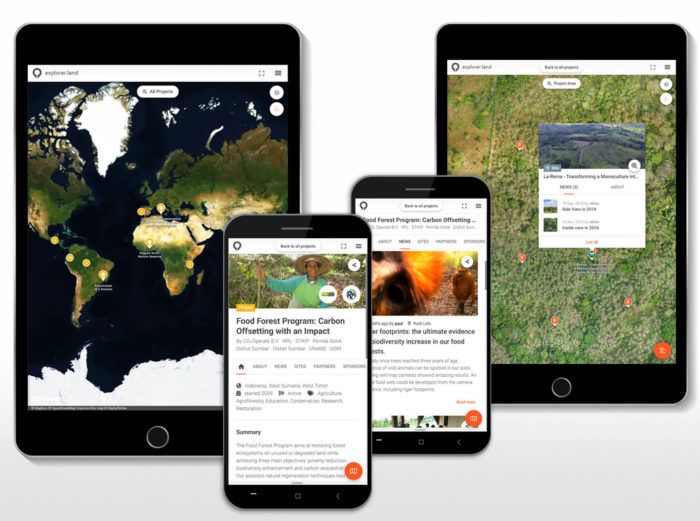
Various
Sustainable Development Goals (SDGs)
Projects can select SDGs and describe how they contribute to the Goals and Targets. With this feature, landscape projects have an additional mode to express and document goals and impact, systematically and transparently.

Certifications
Boost trust and transparency by showcasing recognized certifications like B Corporation, FSC, Plan Vivo, Gold Standard, and many more on your project page.
Need a certification that’s not listed? Request an addition and ensure your project gets the recognition it deserves!

Goods and sales
In addition to restoring and conserving ecosystems, many projects produce various forest and non-timber forest products. Projects can activate the “Goods” tab in their project presentation and also include their goods under the respective search category (explorer.land main menu). Projects can also activate the “For sale” advertisement and include their projects under the “Buy” search category.
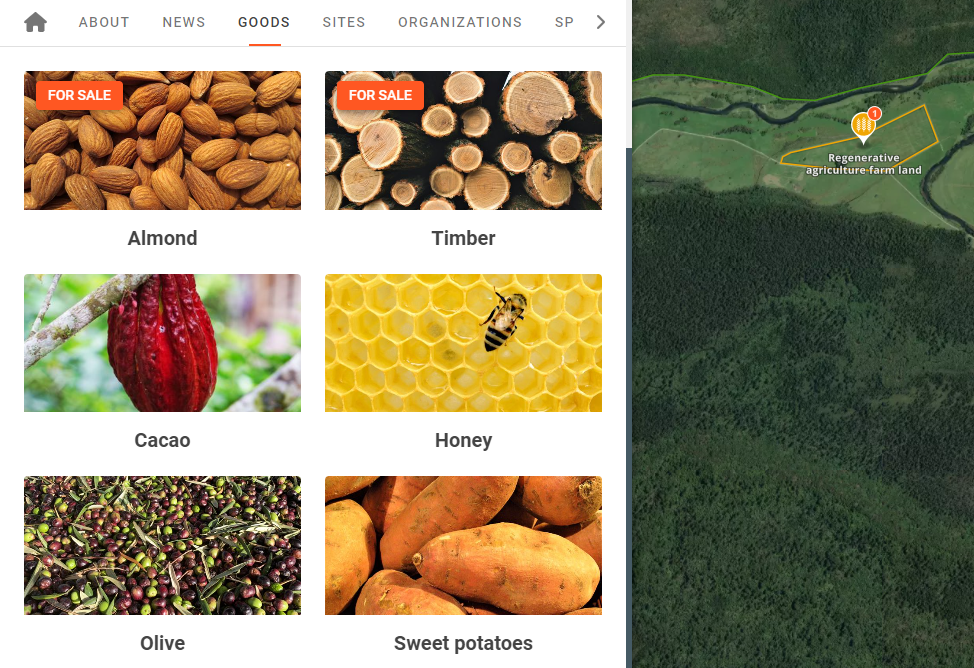
3D project discovery
We experience the world three-dimensionally, it is the natural way we view things. To switch on the 3D view, open any project and just click on the 3D button at the bottom-right side. And now you are ready to start exploring restoration and conservation projects…. The natural way.

Teams & user role management
Build up your communications team for map-based and transparent project communication. Simply add teams and user roles to your project and organization profiles

Contact details management
Visitors of the project profile can contact you directly. Create an overview of contacts and contact persons in your organization.
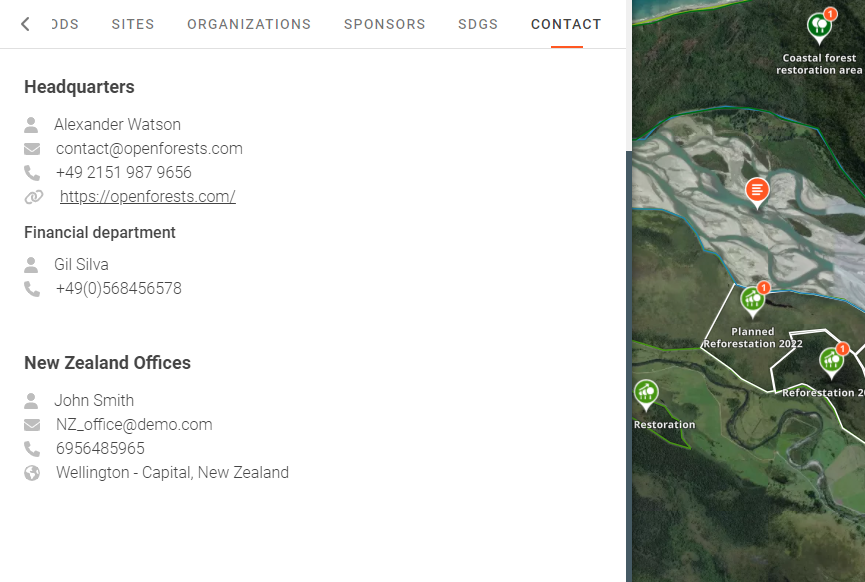
Access control
Decide who can see what content. Projects can stay in draft status as you build your content, be published but not listed on the explorer.land search engine, or be published and listed.
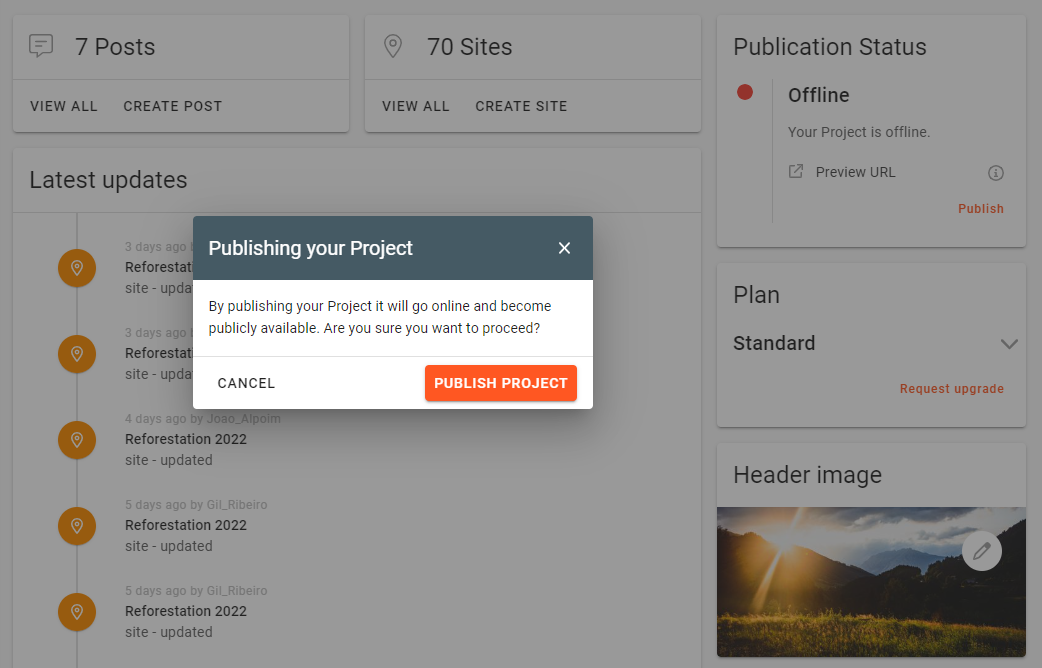
User dashboard
An intuitive user dashboard provides clean and structured access to content, modules, settings, reports, and user role management.
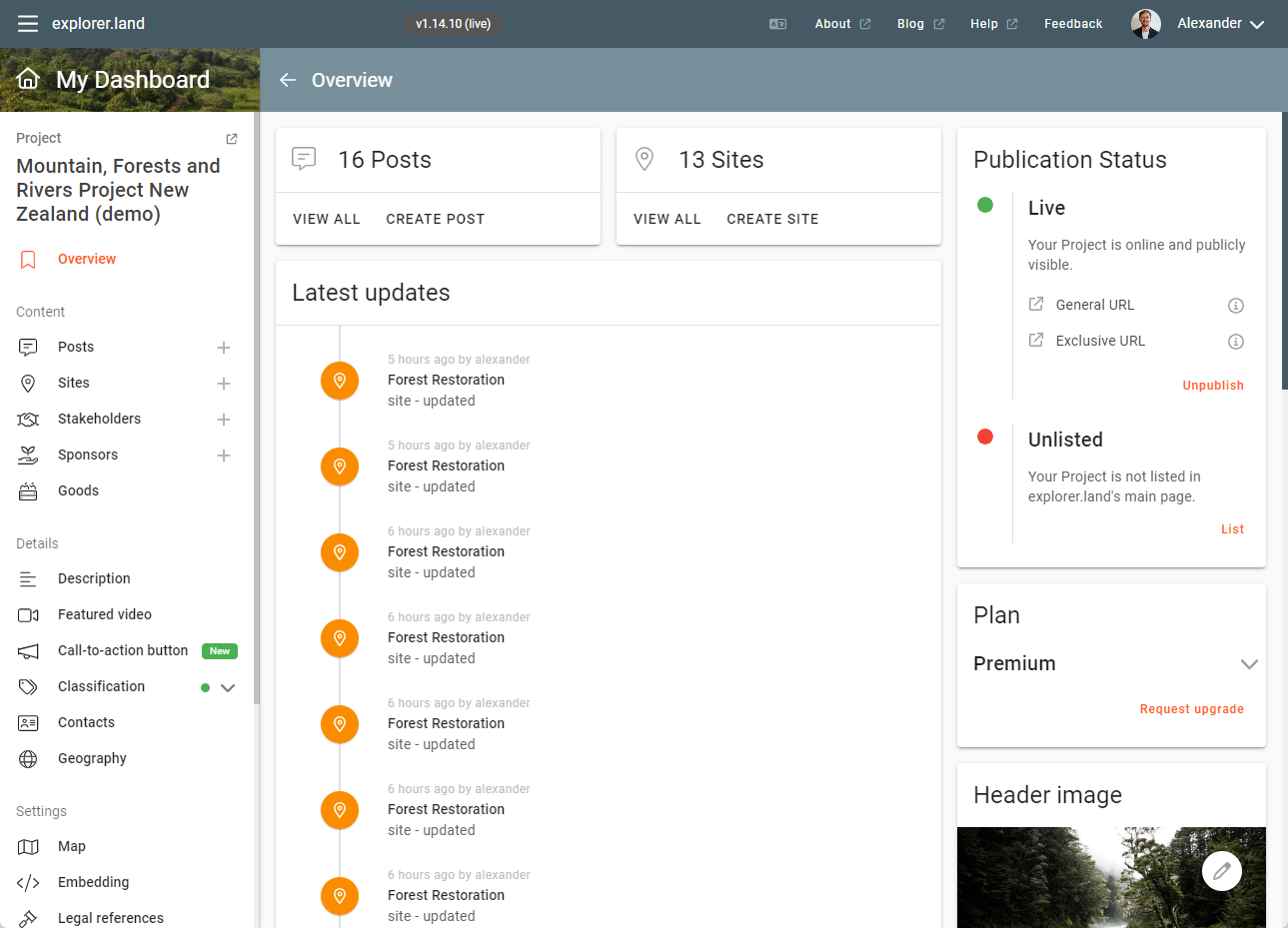
Analytics Dashboard
Track visitor statistics. Learn who is visiting your profiles and from where they are coming.

Micro-Sites management
Divide polygons into many smaller units and unlist them from the general project view. These unlisted micro polygons can be used e. g. for integration into web shops, loyalty programs, or a spatial representation of ecosystem services.
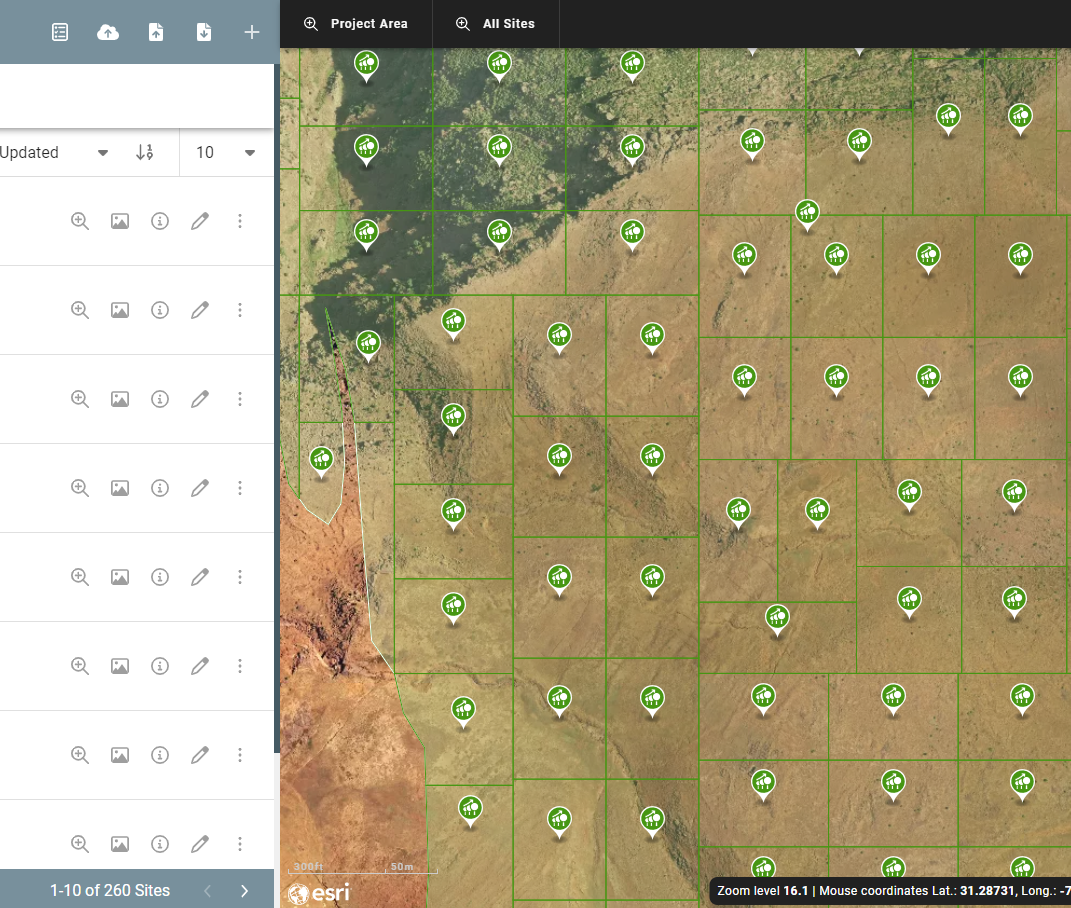
Aggregation of multiple projects and organizations
Connect multiple projects and organizations and make them visible in one view. Show and link all projects, actors, and organizations related to a larger program or multi-stakeholder initiative.
Landscape view
A landscape view is composed of several project views which together represent a landscape. On top of project views, additional geographic context and data (relevant for describing the landscape and the included projects) can be added and made visible with this feature.

Social media sharing
Consolidate your data and content in one place and share maps and geolocated news updates on social media.